Printing at the University of Saskatchewan
Approximately 19.7 million sheets of paper are printed each year at the U of S.
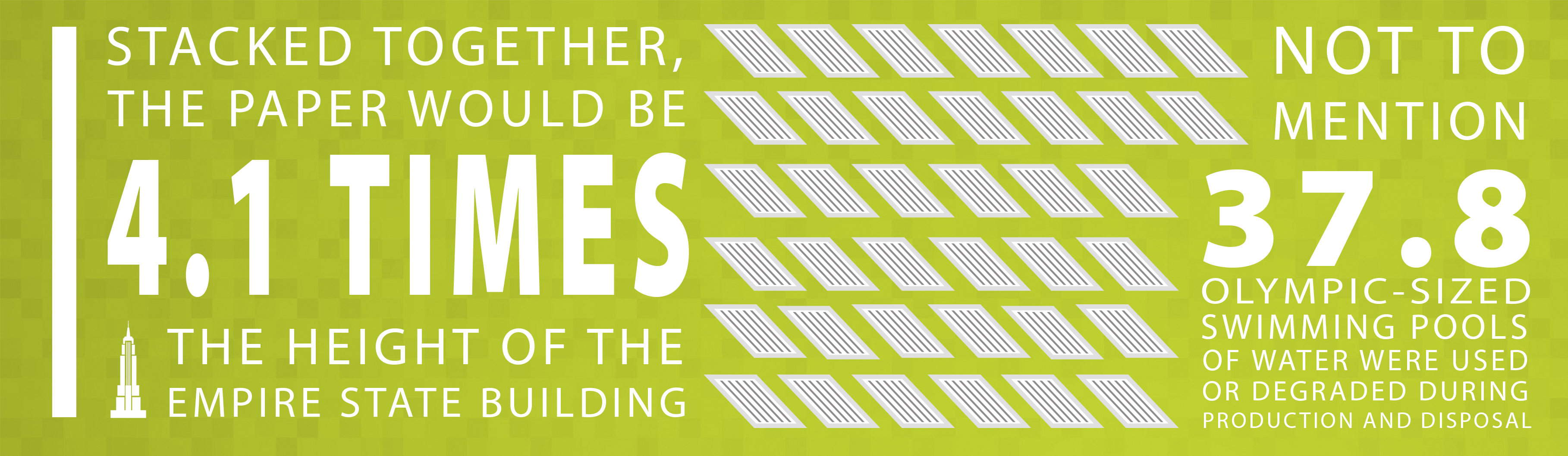
Desktop Printer Removal
There are more than 1,500 personal desktop printers on campus. Individual desktop printers present a number of challenges:
- They are much less energy efficient than multi-function copy machines
- They generate more waste from storage of inks and toners
- Having a desktop printer greatly increases how much somebody prints
- Your data is much safer when printing to machines managed by ICT
- You will have better access to technical support on a centrally managed printer
- Desktop printers increase costs and decrease efficiency
Returning Your Desktop Printer to ICT
If you would like to help reduce energy and printer use on campus by turning in your desktop printer, please fill out the form at the link below. For printer support or learning how to use a centrally managed printer in your office, contact ICT at (306)966-2222.
Careful Color Printing
Each year, approximately 6.5 million sheets of paper are printed in color at th eUniversity of Saskatchewan. Color printing is less efficient, requires more ink, and increases costs significantly.
Print in Black and White
Make black and white the default setting on your printer. Printers managed by ICT will have this as a default setting but will still allow you to print color when needed.
Use a Print Shop for Promotional Materials
Printing pictures consumes the maximum amount of ink or toner. Color is produced by laying several layers of toner down—one each for black, cyan, magenta, and yellow print cartridges. Smaller office printers are not efficient at printing images. Professional print shops can print color promotional materials more efficiently and cost effectively.
When printing color promotional images, consider sending your job to XL Print and Design—conveniently located on campus to serve you—or to your preferred print shop in town.
Think Before You Print
Print Double-Sided
Making double-sided printing the default setting on your printer is the easiest way to reduce paper consumption. Printers managed by ICT will have this as a default setting but will still allow you to print single-sided if needed.
Read Documents On Your Screen
Increasing the text size or zooming in can help make reading text on a screen more comfortable.
Save It To A Folder
For documents that you want to read later, consider saving it to a folder on your computer rather than printing it out.
Use Electronic Editing
Learn how to leave comments, highlight, and edit in PDF files or MS Word. Electronic editing is easier to share with colleagues and saves paper and ink.
Don't Print Meeting Materials
Meeting attendees do not need copies of agendas, meeting materials, or PowerPoint presentations unless specifically requested. Most attendees will have electronic access to materials.
Use The Print Preview Function
Before printing any Word or Excel documents, always use the print preview function to see how things will turn out and avoid mistakes that will need re-printing.
Recycling Ink and Toner Cartridges
IT Support Services has partnered with WBM Technologies to launch a campus-wide printer toner recycling initiative. This program aims to reduce waste, promote sustainable practices, and support MIRA Foundation Canada through the recycling of used toner cartridges.
How It Works
Designated green toner recycling bins are now available in multiple locations across campus. Departments not near a collection point may request a pickup service for used cartridges.
Green Toner Bin Locations
- AgBio 1E26.1 – Shipping and Receiving
- Arts 70.3 – IT Support Services – Central Hub
- Education 35.1 – IT Requisitions Office
- Engineering 2nd Floor (near 2C01 and 2B21)
- Health Sciences B17 Old Loading Dock – across from the Health Sciences Supply Centre
- Murray Library 122
- PAC 222 – Mail Room
- Thorvaldson 185 – In Walkway to Geology near Computer Sciences
- WCVM 1106.1 – Loading Dock
For more information, please visist USask IT Support Services.
